The best way to improve organic traffic to your Christian blog is by ensuring you have the best SEO practices in place. While most SEO topics revolve around picking the best keyword for a particular post, it is also important that you have applied sound SEO strategies to the backend settings of your site. Backend SEO will help you lay a solid SEO foundation for everything else on your site.

This post may contain affiliate links. Read our full disclosure here.
How to Complete Backend SEO for Your Site
What exactly is Backend SEO? Honestly, this is just a term I made up to describe applying SEO to the administrative areas of your blog. This includes ensuring the settings for your homepage, blog page, about page, and other administrative pages all have a clear meta description that reflects your blog’s purpose.
- Homepage – This is the page that comes up when they type in your blog URL directly
- Blog Page (if different from the homepage) – This is the blog feed page (domain.com/blog) that some themes use in which the blog feed is different from the homepage.
- Administrative – These include any other administrative pages such as your About Page, Contact Page, etc)
- Categories – Each category has its own administrative page to be SEO’d
The ultimate goal of implementing SEO for these pages is to ensure that, when your blog is displayed in search results, the snippet adequately reflects the blog content. It also helps lay the SEO foundation for the keywords you want your site to be associated with. This helps crawlers to better index your site and associate it with a particular purpose (keyword topic).
Yoast Homepage and Admin Pages
Depending on your theme, where you enter the homepage meta information will vary.
On the left of your dashboard, go to SEO – Search Appearance
If your theme has a page template created for the homepage, you’ll see it here.
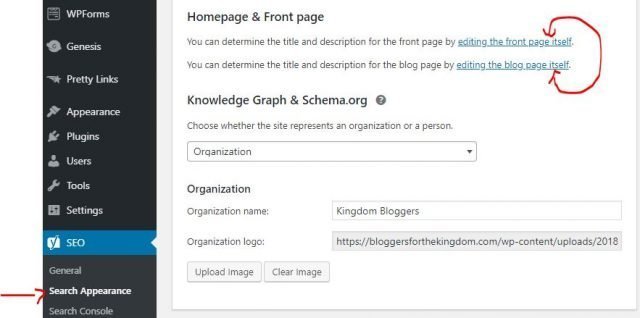
Click on the link for “front page” (or homepage) and it will take you to the actual page for that template. There won’t be any actual content on this page. Scroll down to the bottom where the Yoast settings section is and fill in the necessary information (listed below).
Focus Keyphrase – Enter your blog name as the focus keyphrase for your homepage/blog page.
SEO Title – Here you will enter your blog name If you have a simple name of just one or two words, add more to it. Add something that has keyword value for your overall site topics or area of focus. You can see in mine below, I added: “Getting More Jesus Online” after the blog name. This just provides more info when your page is displayed in search results.

Slug – For your homepage, you won’t have a slug.
Meta Description – This is where you want to enter a good keyword-rich description of what your blog is about. This description should include your blog name in it. This should be about 2 sentences and is what will display in the preview snippet in search results when someone searches for your blog by name. (See image above.)
Note: you will NOT get a “green light” in Yoast for these pages because there isn’t really any content to suffice the Yoast grading scale. Just enter the details in the blocks that are mentioned above.
After you complete this step for your homepage, you’ll follow the same steps to update your blog page (if applicable), your About and contact pages, and any other administrative pages that you have. Be sure to edit the meta description just a bit to reflect each page’s specific purpose.
If your theme doesn’t have a pre-formatted homepage (page), you’ll simply enter the details that you can here on this page (there should be a spot to enter your blog information but not a box for the keyword). (You will select “organization” for schema markup unless your blog is your name AND you are trying to build a platform around your name such as an author, speaker, etc.)
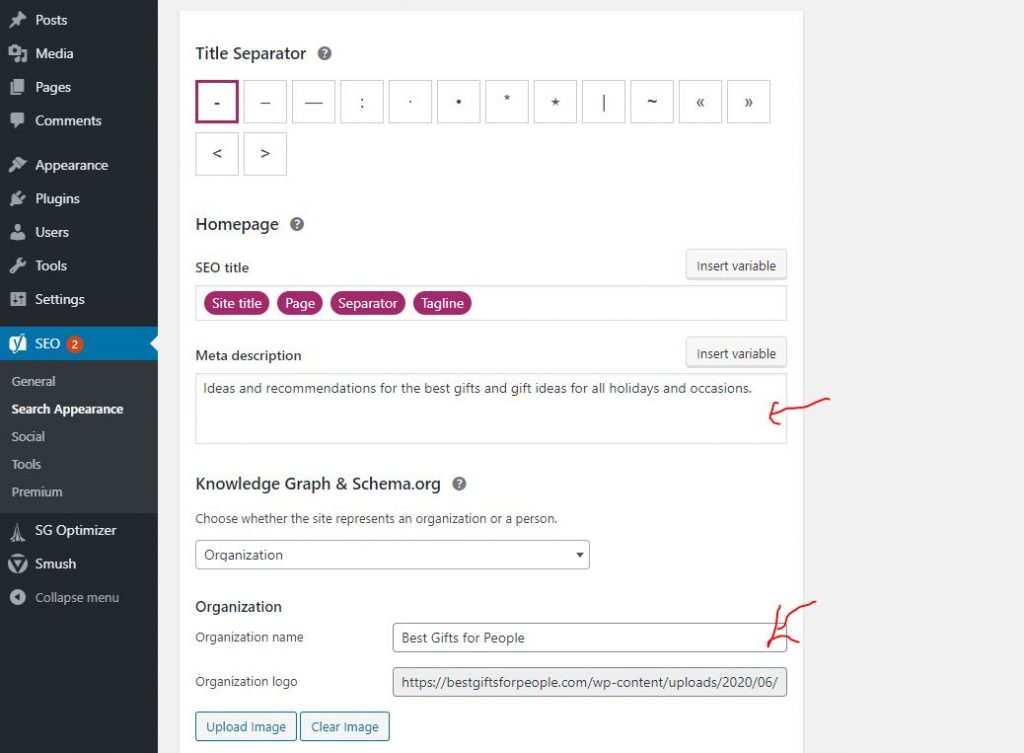
Yoast Categories
Just like your administrative pages, your categories also have Yoast sections to complete. It is important that you clean up your categories and ensure you are using them in the best possible way for your site. This is very important for the overall SEO strategy for your site. Your categories are very important for SEO, for search engine crawlers, and for helping your readers navigate your content better.
The only information you will enter is the keyword, Yoast title, and meta description. You will NOT get a green light with Yoast since there is no actual content on these.
Backend SEO Strategies Matter!
If you are just starting out with building your site, having the Backend SEO in place will set you off to a better start for gaining organic traffic. But if you’ve been blogging a while and are just now trying to understand SEO, don’t worry! It will just take a little longer for your edits to take effect. The Backend SEO is meant to lay sort of an SEO blueprint for search engine crawlers to be able to quickly figure out what your site is about so it can be indexed accordingly.
You can watch this video which sort of walks you through all the steps mentioned in this post to make it easier to understand.
Be sure to also read:
