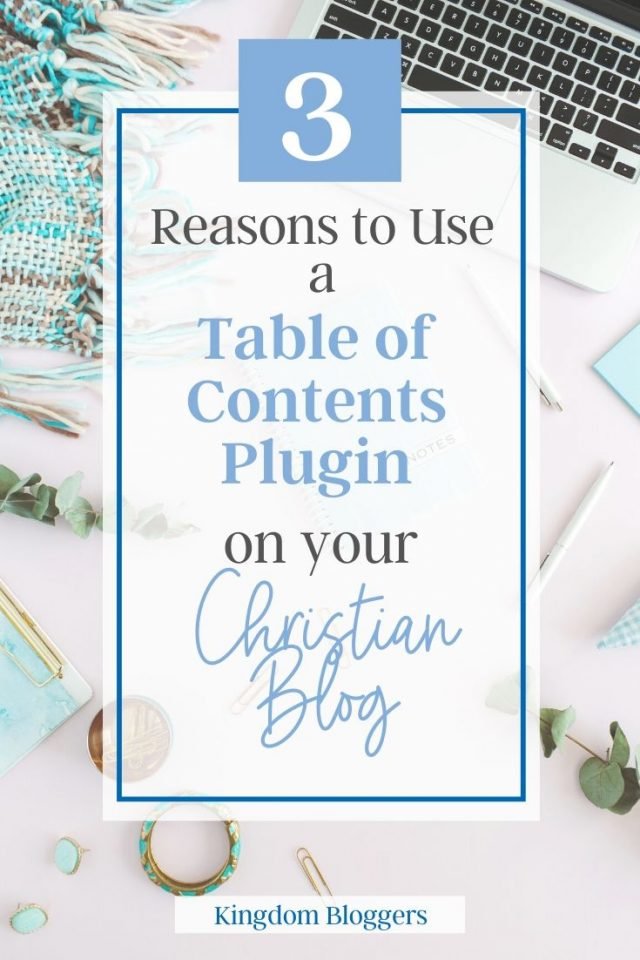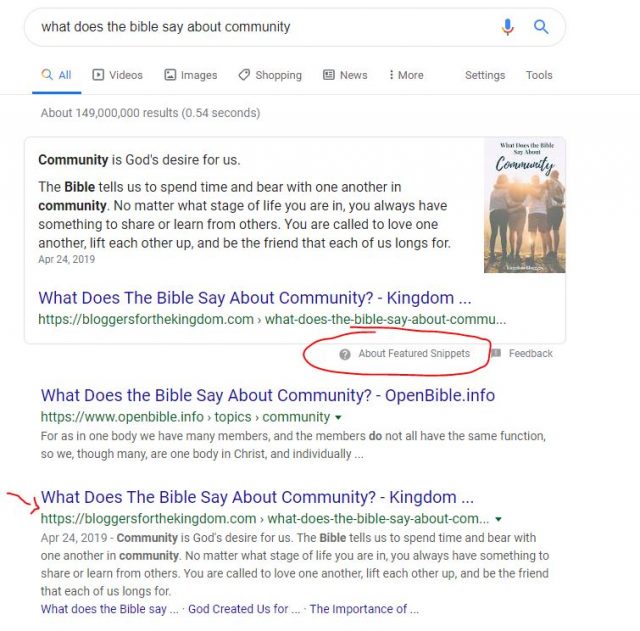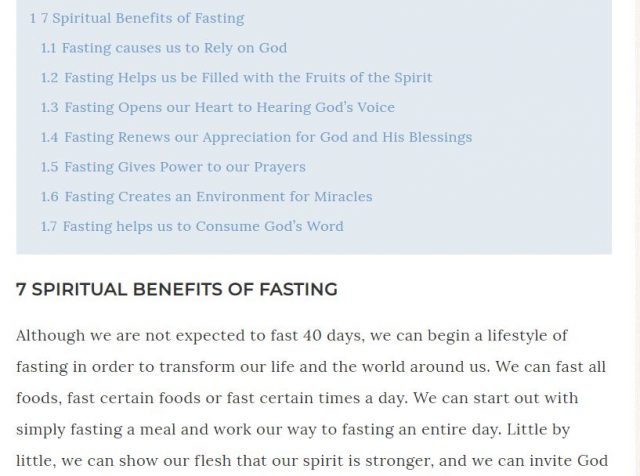Christian bloggers have such a wonderful and amazing opportunity to reach the masses with the Good News of Christ! The main tool we have to accomplish this is SEO (search engine optimization) which includes both choosing the best keyword AND formatting content for search engines to be able to easily read and index it.
If you are struggling with understanding how to format your blog posts, using a Table of Contents plugin can help!
This post may contain affiliate links. You can read my full affiliate disclosure here.
3 Ways a Table of Content is Beneficial to Your Christian Blog
Using a Table of Contents plugin can help your blog in so many ways! It is good for SEO and it helps your readers scan your content to find what they need – especially for those viewing your site from a mobile device. It is definitely a great tool that can help you grow your blog ministry!
Good for SEO
When headings are used correctly in a post, having a Table of Contents plugin can increase the chance of the post getting a featured snippet. You can see in the image below, one of my posts about community is ranked at #2 in the list but it is also the featured snippet (increasing the chance of them clicking on it).
Helps You Format the Post
Considering there are literally millions (if not billions) of pieces of content on the internet, having a way to quickly scan pages makes it much easier for search engine crawlers to index your content correctly. By formatting your content with the proper Headings (H2, H3, H4), you are able to make it easier for the crawlers.
It also helps you stay focused on the purpose of the post and stay on topic. Often, as we get further into writing a blog post, we can easily get off-topic from the original purpose of the post. Many of us regularly do this when talking but it happens in our writing as well. Having a Table of Contents to look at gives us a visual impression of whether everything makes sense for that post.
Related: How to Choose the Right Keywords
Since the Table of Contents plugin pulls your headings to list in the box, you are able to see if everything is laid out in a way that makes sense!
Helps Readers Find Content More Easily
Most people quickly scan content to see if it offers what they are looking for. They often use your headings (if you have them) as a way to scan over the post. Having a Table of Contents at the beginning of the post makes it much easier for them. Plus, they can click on any of the headings in the Table of Contents and it will jump to that section of the post!
Using a Table of Contents Plugin to Format Blog Posts
Using a Table of Contents plugin is a great way to remind you to format your content for readers and search engines. It helps you ensure you are getting those important keywords in the key areas. It also helps you stay focused on the point of the blog post to ensure the reader stays engaged.
What is a Table of Contents Plugin
A Table of Contents plugin is a plugin that literally adds a table of contents (or a legend) of your blog post. It does this by taking your headings in order as they are used in a post and putting them together (in order) in a small box at the beginning of your post.
How to Add the Table of Contents Plugin
Adding the Table of Contents plugin is pretty simple. I use the LuckyWP Table of Contents here on Kingdom Bloggers (it is totally free). Go to your plugins section and do a search for it. Install and activate it. Then you will go to your left sidebar and find SETTINGS and when you hover over that, another box will open. Scroll down to the table of contents.
The settings on that first tab are preset and you shouldn’t need to change them. Click over to the APPEARANCE tab. Here is where you can adjust the color settings so the box will flow with the color palette of our blog.
Next, click on AUTO INSERT tab. Check the ENABLE box and more info will come up. I have mine set to “before first heading” which means it will place the Table of Contents box right before the first H2 on my post.
Formatting Content for Search Engines
When using the Table of Contents plugin, it is really important that you understand how to format your content using the H2, H3, and H4 headings. These are to be used in a very specific way to outline your content.
Headings are meant to give a preview of the content that follows. They are also meant to be used in the right order.
Headings should never be used to simply make text larger!!
When you use an H3, it should make sense to the H2 that it follows.
You can read more about formatting your blog posts for SEO to see this explained more in detail.
Also, if you haven’t been using your headings correctly, I’d recommend going back and optimizing them for SEO (with keywords and in the right order) before installing this plugin. Otherwise, the outline won’t make much sense to your readers.