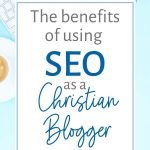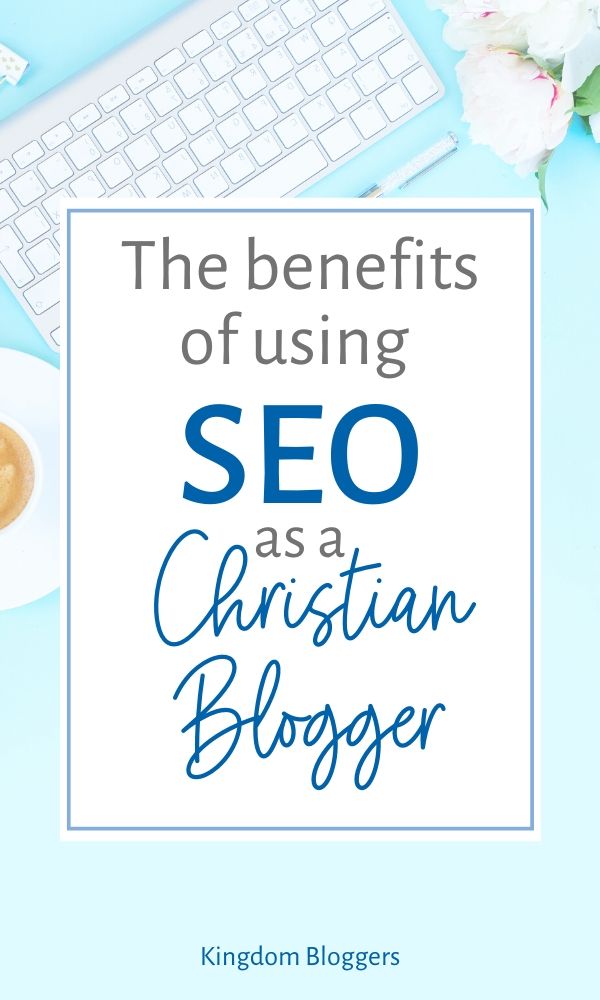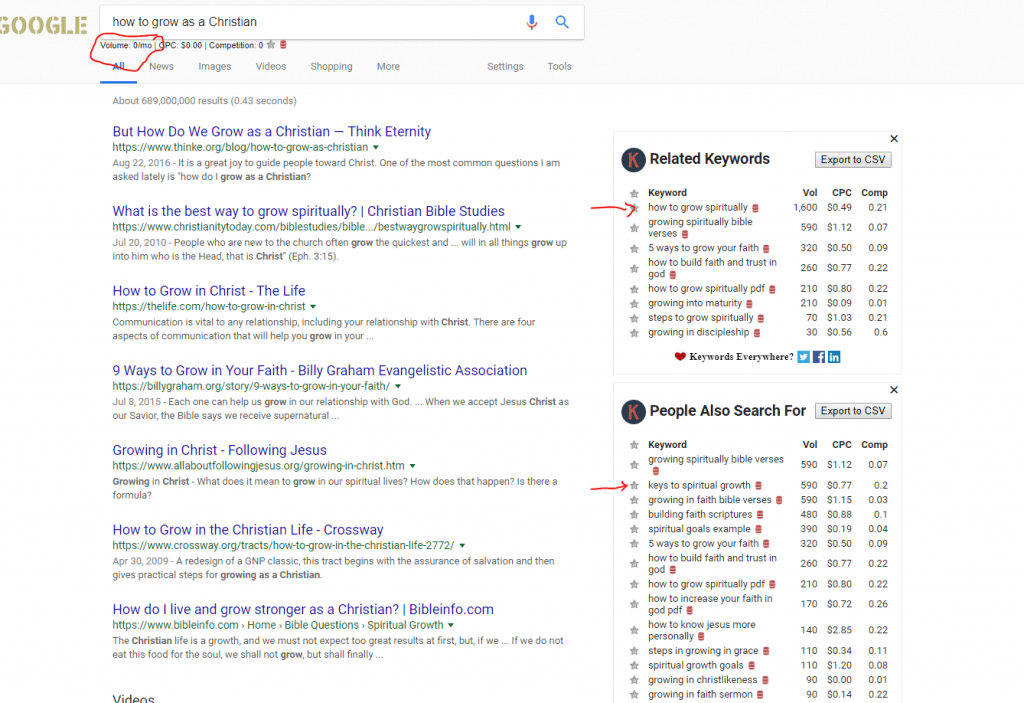Are you a Christian blogger struggling to get people to your website? It is most likely because you aren’t using good SEO practices in writing your blog posts. There are many benefits of SEO – generating genuine, organic traffic being the most important one. By using the right SEO keywords, you will drastically increase the chances of your content being found in search results.
BE SURE TO PIN ME FOR LATER!
This post may contain affiliate links. You can read my full affiliate disclosure here.
The Benefits of SEO for Christian Bloggers
The benefits of SEO for Christian bloggers include more organic traffic, higher subscriber rates, and higher affiliate conversions on products you recommend in your blog posts. Not using SEO for your Christian blog is like writing a book and hiding it under your bed where no one can find it! SEO is the key to how your blog content is found in Google searches. SEO helps you to write content that others are actually searching for so you can empower and possibly help them through God’s word.
What is SEO
So what exactly is SEO? SEO is short for “search engine optimization” which is a fancy way of saying “how to get your blog posts found in a Google search” (or another search engine). SEO involves using the right keywords in your post and using those keywords in certain key places throughout the post. Many Christian bloggers struggle with understanding and implementing SEO strategies simply because they aren’t choosing the right keywords.
Why is SEO important? SEO involves choosing the right keyword – a word or phrase that people are actually searching for in Google search queries. Also, when Google scans your page to determine what the content is about, it reads it in a certain way. If your post isn’t formatted for Google to read it, it could decide the post should be ranked for something entirely different from what you intended. People ARE searching Google for a lot of faith-related topics. The key to getting them to YOUR content is optimizing the content for the terms they are searching.
Key Benefits of SEO
There are many benefits to using SEO on your Christian blog.
- Boost organic traffic – SEO enables those who are looking for your specific content to find your posts in a Google search. People search the web for millions of topics each day so there has to be some way for Google to sort through it all to show the right content to the right search queries. When you use the right keywords, those who are typing those specific phrases into Google will be directed to your site.
- Increase subscribers – You want subscribers who are genuinely interested in your content and want to stay connected to you. If someone searched Google for a particular topic and landed on your site, they are much more likely to become a loyal follower and subscribe to your email list.
- Increase affiliate conversions – People who come to your site because they were specifically looking for your content are much more likely to purchase products that you recommend.
There are a few disadvantages of using SEO on your blog but they are far outweighed by the benefits of using SEO. One disadvantage to using SEO is that your creative writing style might have to be adjusted to meet the needs of optimizing the format of your content. Many Christian bloggers tend to write in a very creative nature and, unfortunately, “creative flow” doesn’t always match “SEO formatting.” But not to worry! With a little effort, you can format your posts with your creative writing style AND optimize it for SEO purposes.
[bctt tweet=”Not using SEO for your Christian blog is like writing a book that no one will ever read! #christianbloggers #kingdombloggers” username=”kingdomblogger1″]
How to Write SEO Friendly Blog Posts
Knowing how to write SEO friendly blog posts will help you tremendously in getting that organic traffic you desire. When you are deciding on the topic for a post, keep in mind that it needs to be something people would actually be searching for in Google (or another search engine). You can write about any topic under the sun, but for it to be “SEO-friendly” it needs to provide value to the tentative reader. People typically search the internet to find answers or solutions to problems. A “problem” isn’t necessarily a negative thing, although it could be. A “problem” could simply be they are needing a new devotional to read. Or it could be that they are searching for deeper answers from the Bible.
The point is that what you write needs to be something that others would simply be searching for. This is where doing keyword research really helps. You can type in a simple search term (related to your faith topic) and it will give you various ideas related to that general topic that you might not have thought of. It can also show you things that people are searching for that you might not have ever considered. The benefits of SEO comes from writing content that speaks directly to those who are searching for it.
How to do SEO Keyword Research
SEO keyword tools – There are a few really great (free) keyword search tools that you can use to find the best keyword for your posts. I recommend using each of these and not just use one of them exclusively. This will ensure you are getting the best possible data for your research.
- Keywords Everywhere – This is actually a browser extension that gives you keyword search volume for everything you type into your search box. It also gives you additional ideas for other search words that are related to the original one to help you narrow down the best choice for your SEO keyword.
- UberSuggest – This site provides keyword search volume along with other information.
- Google Keyword Planner – This will provide you with a long list of related keyword phrases with volume and competition to help you in your research.
- KWFinder – This should be the last one you use. You get up to 5 free searches each day before needing to upgrade to a paid subscription.
- Answer the Public – If you are really data-oriented, this site gives a ton of helpful ideas for different questions related to your keyword, as well as search volume for specifically related keywords.
In trying to determine the best keyword choice for your blog post, you will first want to think of what someone would type into the Google search box if they were looking for the content of your post. This shouldn’t be a single word but should be the exact phrase that would be used. You might use a certain set of words (certain phrase) when referring to something, but you want to ensure that it is the same as what the majority of others are typing into the search box.
An example of this is if you were writing a post about how to grow as a Christian. In doing keyword research, “how to grow as a Christian” has a search volume of zero. Another phrase that basically means the same thing is “how to grow spiritually” which has a monthly search volume of 1600. The benefits of SEO will be seen when you choose the terms that others are actually using (not necessarily the one you are using).
What is the best search volume? There really isn’t a magic number. Keep in mind that the terms with really high volume are typically shorter (1-3 words) that are also found as part of a larger phrase. For example, “bible verses” has a monthly volume of 550,000. “Bible verses about love” has a volume of 165,000 – which is included in the previous 550,000. Always shoot for the longer phrases. As long as there is something – even if the volume is only 50 – you can choose that keyword. Also keep in mind that some topics, even if they show a low competition, might still be difficult to rank for because of the popularity of the topic.
Main SEO keyword – Each post needs to be formatted to rank for a particular keyword. You may see plugins that offer you the ability to rank for multiple keywords, however, I would not pay for those upgrades. Focus on one main keyword for the post. The related keywords (discussed in the next paragraph) will help you in ranking for other keywords. You should not try to rank more than one post for the same keyword. If you are writing a series, find a keyword that is most fitting for each individual post in the series then use the common keyword in all of them to show the relation.
- An example of a series might be a series on “how to show gratitude.” In the series, you might have individual posts on how to show gratitude to God, at work, in words, to friends, etc). You would SEO each of these posts for the specific gratitude – “how to show gratitude to God,” “how to show gratitude at work,” etc and include “how to show gratitude” in each of them as an additional keyword.
Additional related keywords – Most new bloggers only focus on finding the main keyword for their posts. In addition to the main keyword you want your post to rank for, you need to include a slew of additional keywords that are specifically related to your main one. When using the keyword search tools, you will find a lot of related keywords that will fit, depending on your topic. These additional related keywords should be used as H2/H3 headers, as well as sprinkled throughout the content. These related keywords help to let Google know exactly what the content is (in a more specific nature).
Here is a short video that helps you to better understand choosing the right SEO keyword:
How to Format SEO Friendly Blog Posts
Knowing how to format blog posts for SEO is so important. Too many Christian bloggers simply create a post that is all text and that is NOT good for the reader’s eyes or SEO! Having an SEO-friendly blog post will not only get more readers to your page, but it will keep them engaged and reading more of your content.
Think of the blogs that you follow and read. What things about the post layout do you like or dislike? Reading the text on a computer screen or mobile device is much different than reading from a printed book.
In the most simple terms, Google has these things called “bots” that scan the content on websites and determines what the content is about. Have you personally ever scanned a document to get an idea of its content or purpose? Typically, you would scan any headlines or even words that might be bold in the paragraphs. The Google Bots do somewhat the same thing.
They don’t just read the text from the first word to the last word. The bots will first scan specific things such as the title, headers, bold text, etc, to get a preliminary idea of the overall topic of the content. There is a lot more to it, but that is the “simple” version. Formatting a post for SEO is just as important as choosing the right word to rank for. You need to make it as easy as possible for Google to understand what keyword to rank you for (what your content is about).
Be sure to install the Yoast SEO plugin, which will help you in putting your keywords in all the right places. Just be mindful of how the Yoast plugin actually works so that your “green light” actually means that your post is optimized.
[bctt tweet=”Need help with SEO for your Christian Blog? Here are some super-helpful tips!” username=”kingdomblogger1″]
How to format a blog post for SEO
The easiest way to start writing an SEO-friendly blog post is, to begin with an outline. Remember those high school research papers? Well, an outline similar to that will not only help you optimize your post for SEO, but it will also help you in ensuring your content flows in a logical fashion. It also helps you to be able to keep that creative writing flowing more easily. Instead of just starting to write your post, layout the main topics first.
- Title – Your title is very important for SEO optimization. When possible, you should use your main SEO keyword in the title. Titles need to be catchy and really let the reader know what the post is about. Super cute titles that really only have meaning to you won’t do well in search results.
- Headers – Remember back in high school when we had to write research papers? The different subtopics in the paper were broken up with headings to identify what the next section was about. It is important that you apply this same concept to writing your blog posts. Having a post that is all text is not optimized for SEO and is very hard on the eyes of your readers. Headers enable you to break up the monotony of the text and the topics within the post. They should be used in order (H2, H3, etc) and the header setting should never be used to simply make text larger in the post.
- Paragraphs – Your paragraphs also need to be optimized for SEO. This is accomplished by writing short paragraphs (2-3 sentences each). Having too much text is very hard on the eyes and readers won’t fully engage on the content because of visual fatigue. You should also bold a few specific keywords in the content to make them stand out more.
- Optimize meta descriptions – Create a good keyword-rich meta description which will be displayed in search results.
- Optimize slug – The “slug” is the part of the post URL after your domain (bloggersforthekingdom.com/benefits-of-seo). Your full post title is automatically added as the slug. Be sure to adjust it to a shorter version that specifically includes the SEO keyword for the post.
- Optimize images – Each image that you add to a post should be saved to your computer using a file name that includes the SEO keyword for the post. If uploading multiple images, label them with the keyword 1.png, keyword 2.png, etc and copy the keyword into the Alt Text box for the image.
- Optimize post layout – Ensure your post is formatted with the short paragraphs, headers, bullets, and other things to break up the text. (similar to research paper outline format)
- Internal links – Each new post should link to a few other posts on your blog. Also, ensure you go into older posts and link to the new post. This interlinking should be to related topics on your site.
- External links – It is also important to link to relevant external websites. By relevant, you should be linking to other websites that have similar content as yours. (Ensure external links are set to open in a new window.)
SEO Friendly Website
To fully enjoy the benefits of SEO, there are some things on your website that can (and should) be done. I call this “Backend SEO” since it the backend settings of your website. SEO keywords are just a piece of the SEO puzzle. Aside from writing great content that is optimized for SEO, you’ll want to ensure the rest of the site is set up for SEO as well. These are a few things that can help.
- SEO friendly URL – Ensure you have changed the settings for your permalink structure. Go to Settings – Permalink and check the box for “Post Name.”
- Breadcrumbs – Breadcrumbs help readers navigate your site more easily.
- Optimize site speed – Ensure you are using a plugin to compress your image files and speed up your site.
- Mobile friendly – Always view your website from your mobile device to ensure it displays correctly.
- Categories & Tags – Ensure your category and tag pages are SEO’d properly (the same way you will enter the SEO info on a blog post using the Yoast section).
- Pinterest – Ensure your site is optimized for Pinterest traffic!
SEO is the Key
Starting a Christian Blog is such a wonderful way to share your love of Jesus with the world. Understanding the benefits of SEO and how to research and implement the right keywords will enable you to share His message with the entire world! If you are still a bit overwhelmed with the research part or with formatting your posts, be sure to watch this video about doing SEO keyword research for blog posts.
If you are serious about getting your blog found in Google results so you can start seeing organic visitors, SEO for Christian Bloggers is meant to help you do just that! This course is loaded with video tutorials to help you get your Backend settings optimized for SEO, how to do proper SEO keyword research, and how to properly format blog posts for search engines.
**Within less than 2 months of going live, Kingdom Bloggers had it’s first post ranking on Page One, along with several other posts ranking in the Top 5 pages of search results. We also started seeing over 10k monthly page views during that time. This course outlines everything I did to help make this happen!
Be sure to read these additional posts to help you with getting your Christian blog up and running and off to a great start!