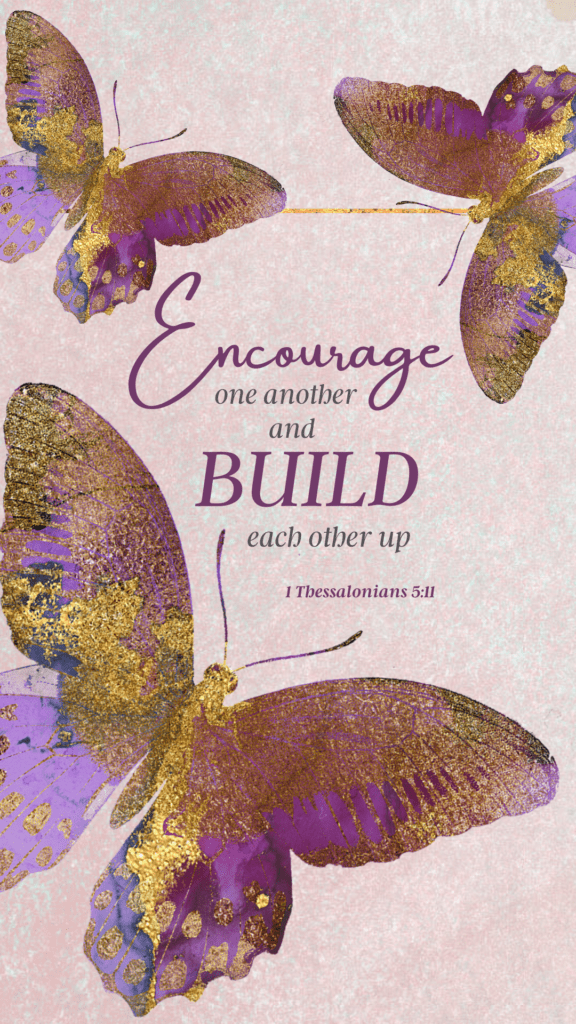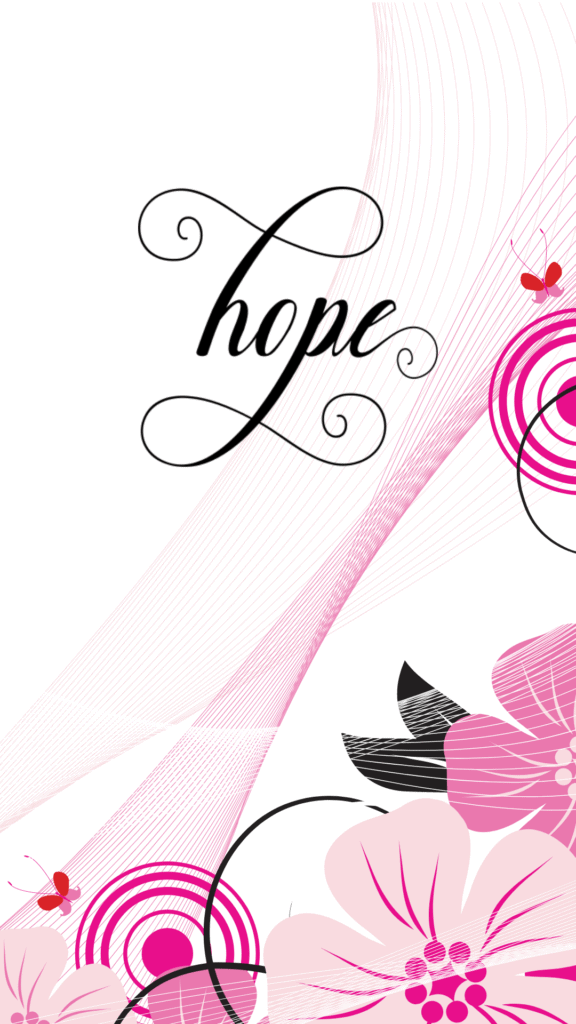Carrying around an actual physical Bible can be a bit inconvenient. But what if you could carry around Scripture with you all day?
Having Bible wallpaper or Bible verse backgrounds on your phone or other mobile device is a great way to keep your favorite verse of Scripture handy – literally at your fingertips – throughout the day.
Whenever you are feeling anxious or troubled, simply look down at your phone for a subtle, yet powerful reminder that God is with you!
This post may contain affiliate links. Read our full disclosure here.
Bible Wallpaper and Backgrounds
What are Bible wallpapers and Bible Verse backgrounds? They are a series of images that include the actual scripture from different books of the Bible, and they have been designed specifically for use as wallpaper on your phone.
Here you will find a huge collection of scripture wallpaper and Bible verse screensavers to download and put on your phone. Personally, I love to switch them out from week to week. This also helps me focus on a particular verse of scripture each week.
Scripture Wallpaper
Add some Scripture wallpaper to your phone from our wonderful collection of designs! Below are a few of the beautiful designs but feel free to access our full library of Bible wallpapers.
How to Create Bible Wallpaper for Your Phone
Want to create your own Bible wallpaper with your favorite verse of Scripture? Creating bible verse phone wallpaper is quite easy – even if you don’t really have the creative bug! You can use programs such as Canva or PicMonkey to create a variety of scripture screensaver templates using digital patterns and graphics.
Step One – Collect Your Design Elements
Before you actually start creating your Bible Verse screensavers, you’ll want to start collecting the various design elements that you’ll be using. My favorite places to get free and paid design elements are
Each of these places offers a pretty good selection of free downloads each month. They are only free for a short time so if you find season designs for a holiday later in the year, I’d be sure to download those because they most likely won’t be free as the holiday or season gets closer.
I pretty much stick to two types of design elements for my Bible verse phone wallpapers:
- digital paper
- graphic elements (png/jpg floral elements, etc)
This video explains how to find the specific type of design elements you are looking for.
If you will be using Canva, make sure that what you download are always PNG or JPG format. Most elements come in several file types – just be sure that PNG or JPG is listed because the other files (SVG, AI, etc) cannot be uploaded into Canva. This is especially important if you are paying for them!
Step Two – Create Your Templates
Once you get all of your elements collected, now it’s time to start creating your screensaver templates. I use Canva for creating all of mine.
- Create a custom template of 1080 x 1920
- Upload your design elements into Canva
- Begin building the individual screensaver templates
The easiest way I’ve found to create a variety of templates in one sitting is to simply focus on one design element (bundle) at a time. For example, today I might work on just making designs using a purple floral graphics bundle or a particular digital paper bundle. Then I’ll make 5-10 templates using just those graphics elements.

Step Three – Add Your Favorite Verses
Once you finish creating the individual template designs, you can simply go back and add your favorite verse of Scripture or quote to each of the templates.

Step Four – Save Screensavers to Your Share Drive
Once you get all of your designs created, save them to a folder on your computer or, preferably, to a cloud drive such as Google or OneDrive. Once you get them to the folder on your cloud drive, you can then get a shareable link for that folder and give that to your subscribers.
Then, as you make new designs, you can simply add them to the folder (or create sub-folders in the main folder if separating them by season, holiday, etc).
Step Five – Create a Resource Page to Showcase the Screensavers
While you can just give the link to the shared folder to your subscribers in an email, a better way to deliver your new Bible verse phone wallpaper is by creating a resource page on your blog. You can see my Screensaver Resource Page to see how I have it set up.
Why not just give them the direct link to the folder?
By creating a resource page to house them, you can create Pinterest pins that lead to the page and generate some additional organic traffic to your site.
If you want to use these to build your subscriber list, put a handful of them on the resource page as a direct download (no subscribing required). Then, create a pretty graphic showing a selection of your other designs and let them know they can get access to all of them by subscribing.
You can see a similar example of this on my Bible Reading Plan page. While mine isn’t to get them to subscribe, you can see the graphic that shows the full reading plan bundle. You would simply upload some of your “premium” designs to that graphic with a button that says “subscribe.” Once they do subscribe, then you either
- send them the direct folder link; or
- create a password-protected resource page for your subscribers (or add the folder link to the subscriber vault you’ve already created)
Not sure how to create a resource page?
Step Six – Create Optin Form
When creating the optin/subscribe form for your Bible verse phone wallpaper, make sure you provide a visual! Don’t just make a plain box that says “subscribe and get free phone wallpaper.”
Instead, you should add an example of some of your designs. When they actually SEO how pretty they are, they’ll be more likely to want them (and subscribe).
I don’t really like how the forms look in Convertkit, so I create them in Canva and just link them to my form in Canva.
Of course, if you are just creating these for yourself or if you aren’t trying to build your email list, then just skip this step.
Let’s Get Creative!
I hope this tutorial has helped you understand how to create the Bible verse phone wallpaper and Scripture screensavers. These are such a popular and helpful thing you can give out to your readers – as well as family and friends. I’ve been sharing them on my personal Facebook and my FB friends/family have commented on the posts with a screenshot of the one they chose on their phones!
One of my KB Contributors – Heather – reported this week that she received a message from a social follower stating that she had been spending time at the hospital because a family member had been in a car accident. Every time she got a phone call, she saw her favorite verse right there on her phone and how grateful she was for the screensaver. Something so simple can have such a huge impact!