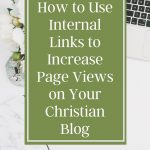Have you ever found a really great blog post and got to the end of it wondering where to click to find more to read? Getting readers to stick around and read more of your content means being very strategic and intentional with putting links in the direct path of your readers.
If they have to work too hard (like more than a second or two), they will most likely just click off of your site and miss out on the amazing content you have for them!
Using internal links on every blog post will ensure your readers have plenty of direct paths to more related content so they can keep on reading more of it! And, internal links are also important for SEO!
Here are some tips for adding internal links in a way to provides the most return.

This post may contain affiliate links. Read our full disclosure here.
The Importance of Internal Links in Your Blog Posts
Internal links are an important part of formatting your blog posts for SEO success. They serve several purposes:
- Provide readers a clear path to reading more related content
- Provide paths for search engine crawlers to follow, rank, and add to your SEO score
- Increased your page views
- Lowers your bounce rate
Get Readers to Reading More Content
A common complaint I hear often is that “I’m getting traffic to my blog post but they aren’t clicking through to read other posts.”
While you may have a “Related Posts” widget in your sidebar and/or at the end of the post, there is significant value in putting those internal links to other content right in front of their reading path.
Chances are, the majority of your readers are viewing your blog from a mobile device. Your sidebar content doesn’t display until after the actual post. The only way to lead them to more content is to place those links right in the sentences they are reading!
Help Search Engine Crawlers
Search engine crawlers crawl every single link on your site. When you insert links into a blog post, the crawlers read the linked text (anchor text) so it should have some sort of SEO value in relation to the current post as well as the destination of that link. This helps build the SEO value for the keywords being used in the post.
For example, if you were writing a post about effective bible study methods and had a section discussing Bible journaling, you would want to use the words “Bible journaling” to link to another post you’ve written about getting started with Bible journaling. As the search engine crawls these internal links, they all make sense and relate in a way that it can index the content.
Increase Page Views
Page views are important!! While you may be getting traffic to your site, if they are only reading the entry page and not clicking through to more content, Google could see your site as not being relevant (because people aren’t staying). When readers click through to read more and more of your content, Google gets the impression that your content is engaging and relevant and will be more inclined to boost it in the search results.
Also, if you plan to apply for ad programs, many of them look at page views. SheMedia, for example, requires a minimum of 20k monthly page views. You can have a small number of actual visitors but have a much higher rate of page views. Kingdom Bloggers, for example, has an average of 3 pages per session by visitors. By adding internal links, you are making it as easy as possible for readers to click through to read more content.
Lowers Bounce Rate
A bounce rate is computed based on a reader entering and exiting your site from the same URL. That means if they come to your site from a link on Pinterest (for example), read the post then leave – this will give you a 100% bounce rate for that page. They are basically clicking and leaving.
Again, this could indicate to Google that your content isn’t engaging or relevant. It most likely isn’t because your content isn’t great – it is simply that you haven’t made it easy for them to find the links to click on.
We are a lazy society these days. If anything takes more than a second or two, we often just move on to something else (I am SOOOOOO guilty of this!). You have to make it super simple and easy for your readers to find how to get to more content to read. They most often WON’T go looking for it. Put it right in front of them!
In the next section, I’ll show you exactly how to add your internal links in a way that readers will just keep on clicking!
How to Effectively Link to More Content
There are a couple of different ways to link to your other blog content within each post. I recommend incorporating all of them into your blog posts for maximum effectiveness. You can link naturally in a paragraph as well as add a few links at the very end of the post.
Link Naturally in a Paragraph
In the example below, you see “give it to God” and “forgives” are both linked naturally in the actual paragraph. This is the most effective way to get your reader to click through to another post. Make sure your clickable links are a different color than the rest of the text so it stands out.
Our natural tendency is to want to click on the shiny things so to speak. But this makes it clear that the text is clickable by making it different. Once you choose a color for clickable links, don’t use that color in the text for anything else.
Linking naturally means to simply link a combination of words that have some relational meaning to the post you are linking to. (This is called anchor text.) When you are getting ready to write a new post, you should already have a couple of posts in mind that you’ll be linking the new post to. These should all have some relational value (based on the category and tags). Never say “click here to read more about …” because “click here” has zero SEO value!
**Avoid adding any links (internal or external) in the first couple of paragraphs of your post. You want to keep them reading the first post before sending them away to read something else. Be sure to also set the new post to open in a new window.

Internal Links at the End of the Post
Even if you have a Related Posts widget after the post, these often aren’t optimized very well. The Related Posts widgets usually draw from the Category used for the post. On Kingdom Bloggers, for example, I have a category for “blogging tips.” I may have articles about Pinterest, increasing traffic, monetizing, etc.
That related posts widget will just pull a random selection from the overall category. But at the end of a post discussing something about Pinterest, readers will most likely want more recommendations for posts about Pinterest. Adding your internal links manually enable you to specifically select the best posts to send them to.
When you place those internal links right in front of the reading path they are already on, they are more likely to click on them. Simply add a few links after your final paragraph. I like to say something like “Be sure to read more about …” and then use bullets to list the actual post titles.
This puts it in the line of reading they are already in before they move on to a widget area. Plus, they are also more likely to click since they are to the end of the first post and will be wanting more to read.

Keeping Track of Internal Linking
If you are using the Yoast SEO plugin, you should have 2 columns displaying in your “posts” dashboard. The first one shows the number of links in that post that lead to other posts. The second column shows the number of other posts linking to this post. This can serve as a guide for you to ensure that each post links to at least 2 additional related posts.

You should have already read about using categories correctly. If so, then you should be coming up with content based on them. If you are just getting started with going back and adding internal links to posts, you can filter your content in your posts dashboard to show only the published posts in a certain category.
Internal Links Matter!
Now that you understand how important internal links really are in the big picture of your blog, you can start going back and updating all your older posts. Don’t try to do it all in one sitting!
Set aside time each day or week, depending on your individual schedule. By adding these internal links to every single blog post (including content you publish on page templates), you will increase your page views and lower your bounce rate. But more importantly, you will enable your readers to be blessed by reading more of the Christ-filled content that you publish!
Be sure to also read: