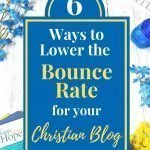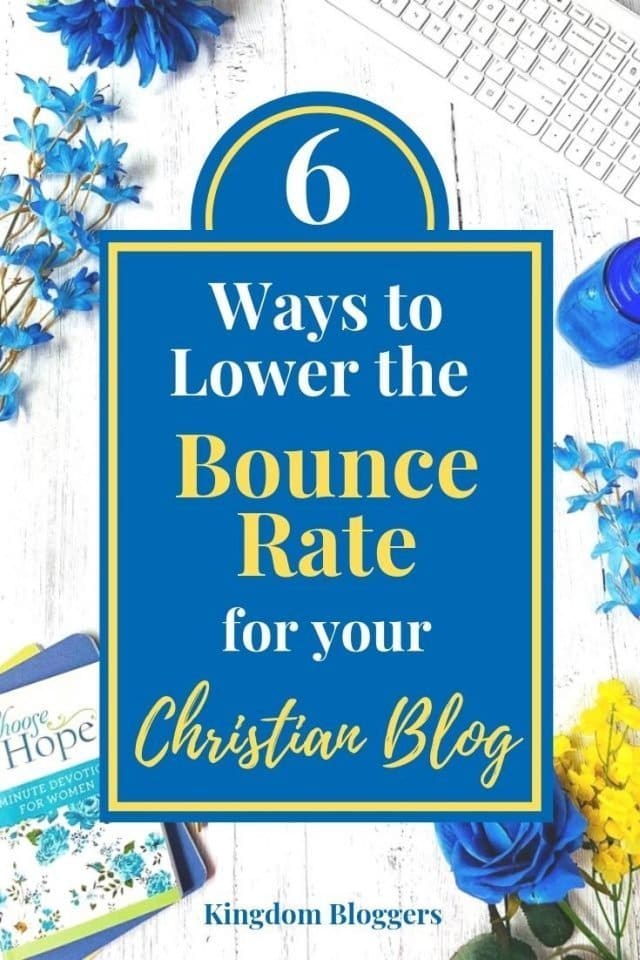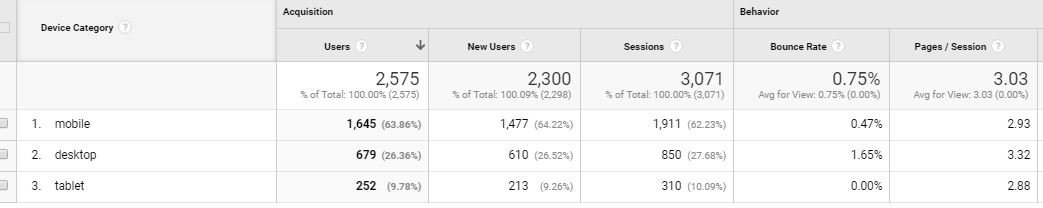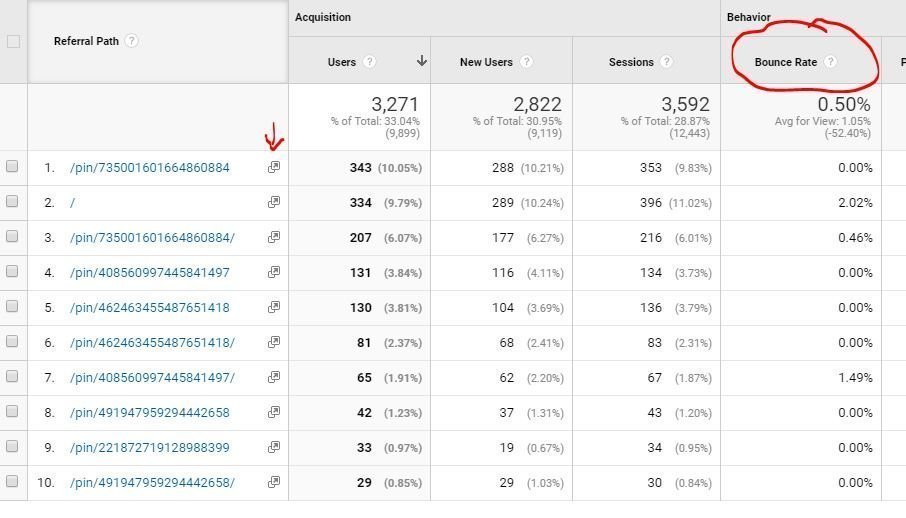As a Christian blogger, you may have heard the term “bounce rate” and wondered exactly what it was how and how it impacts your Christian blog. Your bounce rate is a great way to get a quick view of the overall performance of your site. There are many different factors that can impact it, but here are 6 ways to help in lowering a high bounce rate so you can begin seeing more engagement from your readers.
BE SURE TO PIN ME FOR LATER!
This post may contain affiliate links. You can read my full affiliate disclosure here.
What is a Bounce Rate
So what exactly is a bounce rate and how is it calculated?
The bounce rate is a metric you will find in Google Analytics. It is calculated by measuring single-page sessions on your site. For example, a reader lands on a blog post and doesn’t take any action (clicking through to another page) before exiting your site.
There are 2 types of bounce rates for your site:
- Total Site Bounce Rate – This number is based on the total number of single-page sessions for your entire site divided by the total number of sessions to your site.
- Individual Content Bounce Rate – Each individual post or page on your site will have its own Bounce Rate. This is calculated by total single-page sessions to that page divided by the total number of sessions to that page.
Your goal should always be for visitors to stick around and read more of your content. Generally speaking, having a high bounce rate makes it seem that readers just aren’t interested enough to read more. Fortunately, this isn’t necessarily the case. More often than not, a high bounce rate is simply the result of how your content is laid out.
How to Lower Your Bounce Rate
The first step in lowering your bounce rate is to determine the cause. Start with the most obvious reasons, then go a little deeper into Google Analytics to track down the source. In reality, your total site bounce rate may be impacted by one or all of these things below.
#1 Internal Linking
The first thing you want to look at is how your blog posts are laid out. Are you making it easy for them to click through to additional content on your site? The most common problem I see related to high bounce rates is that there are no internal links in the individual blog posts.
The worst thing you can do is make a reader search for a way to find more content. Every single post or content page that is published should have links to other blog content on your site. Internal linking is important because it puts links to related content right in their line of reading so they are more likely to click on them.
Also, make sure that readers can clearly see that a link is meant to be clicked on. Either make it bold, make clickable links a different color, or underline it. But whichever method you choose, always use that method so readers will begin to see this particular type of text is clickable.
#2 External Links
Another common issue that I see that causes high bounce rates is how external links are added to a post. As a general rule of thumb, never use outbound links (links to other blogs, affiliate links, etc) in the first few paragraphs of your content. You just got them to your site so why would you immediately send them to another site?
Also, make sure all outbound links are set to open in a new window. This keeps your blog post open while they check out the other site that you’ve sent them to. But when they close out that site, yours will still be there for them to continue reading.
#3 Mobile vs Desktop Viewers
It is important to know if your readers are primarily visiting from mobile devices (phones/tablets) or from a desktop. You can find this right on the homepage in Google Analytics. If you see that the bounce rate is unusually higher for your mobile viewers as compared to the bounce rate for desktop viewers, you’ll want to look at how your content is displaying for mobile users. You should regularly visit your site from your own mobile device just to make sure things are showing up correctly.
One of the most common issues for mobile users is when a site uses pop-ups (subscription boxes or ads). Many times, these are not optimized for mobile viewing and take up the entire screen making it near impossible to click that tiny “x” to make it go away. Most readers will simply leave when this happens – causing a high bounce rate.
If you are using popups on your site for gathering subscribers, you can disable it specifically for mobile devices. Instead of the popup, just be sure to include a great optin form physically in the post (like between paragraphs) so you don’t miss out on possible mobile subscribers.
#4 Traffic Sources
Once you’ve determined that mobile issues aren’t the problem, you can take a look at the bounce rates for the different traffic sources. Generally speaking, your social referral traffic tends to have higher bounce rates simply because mobile viewers are usually reading on the go and don’t always take the time to read more.
This is especially true for those who participate in blogger share threads on Facebook. If you are doing these threads daily, you can expect your Facebook traffic to have a high bounce rate. Keep in mind, those who are clicking from these groups are often doing so out of courtesy (and requirement) for them to participate in the thread. Most aren’t truly interested in the content and typically won’t take the time to click around on your site.
#5 Pinterest Traffic
If you notice that your Pinterest traffic seems to have a higher bounce rate compared to other sources, you’ll want to take a deeper look to see if particular pins are causing the issue. Now, keep in mind that a lot of people use Pinterest and will click a pin to just check it out but will often just click out and save it to a board for later (then forget they saved it lol). Because of this, it isn’t unusual to have a high bounce rate for Pinterest traffic as a whole.
But you can see if specific pins seem to have a higher bounce rate as compared to other pins. In Google Analytics, go to Acquisition – All Traffic – Referrals, then click on Pinterest. You’ll then see a list of individual pin URL’s and can see the bounce rate for each one. If you see one or more pins that have a bounce rate that is much higher than the rest, click on the little square to the side of the URL and it will show you the pin.
Take a closer look at the pin as well as the content it leads to. Does the content really match the title on the pin? For example, if you have a pin that says something like “5 Ways Grow in Your Faith” a reader is expecting to find 5 clearly identifiable ways in the post. When creating pin images, always think of what YOU would be expecting if you saw the pin in the feed and clicked on it.
#6 Individual Posts
Now let’s take a deeper look at individual posts that have a high bounce rate. In Google Analytics, go to Behavior – Site Content – Landing Pages. This list will be your most visited pages for the specified time frame (in descending order). Just like before, if any of these individual posts seem to have a much higher bounce rate than others, investigate it further.
To begin analyzing a particular post, open up the post in your dashboard.
- Are external links set to open in a new window?
- Are there internal links to more content?
- Does the content flow well?
- Does the content offer what the title promises?
In looking deeper at the content, it is really important that you are giving readers what they are expecting in the way of content. If you can’t find the issue with a particular post that has a high bounce rate, ask a trusted friend or blogging colleague to take a look at it. Ask them for specific feedback about the post and why readers might not be engaging with it. Often times the way WE see our content doesn’t come across in the same way to readers.
You might also want to see where the traffic is coming from for this particular post. If you find that the traffic is primarily coming from SEO (organic traffic from Google or other search engines), you may want to take a look at the chosen keyword and what most people would be expecting when searching for it. This is why researching and picking the right keyword phrase is so important.
Related: Christian Bloggers Dictionary of Blogging Terms
Lowering a High Bounce Rate
While having a high bounce rate won’t (literally) kill your blog, it can have a long-term impact on your blog growth. If Google consistently sees that you content has a really high bounce rate, it could assume that your content isn’t relevant nor engaging to readers. Even if you did make it to Page One, you could quickly be demoted because of this. Just like with everything else in life, your website and content ranking come from being the best among the crowd. Your bounce rate is a general indicator to Google on whether you qualify as “best.”
As you find your problem areas and make the necessary changes, it will take a bit of time to start seeing your bounce rates go up. Remember, the bounce rate is cumulative. The more new readers coming to a page and clicking through to more content will eventually begin lowering the bounce rates for particular pages. In turn, these will eventually get your total site bounce rate down.
Be sure to also read: